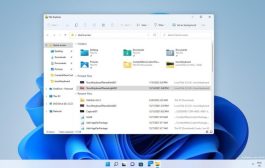With six new AI tools powered by Gemini’s image model, Nano Banana, Google Photos now allows users to edit, restyle, and search their photos more intuitively.
Google has rolled out a major AI update for Google Photos, driven by Gemini’s Nano Banana, the company’s most advanced on-device image-editing model to date. These enhancements aim to make the photo experience more seamless, creative, and intelligent—from personalised edits to imaginative transformations and smarter search capabilities. According to Google, these features have begun rolling out to users and will continue expanding over the coming weeks.
More ways to edit photos in the Photos editor
With Nano Banana integrated into Google Photos, users can now experiment with a wide range of creative transformations. By opening the photo editor and selecting “Help me edit,” they can request specific styles—such as turning a portrait into a Renaissance painting, creating a colourful tile mosaic, or transforming an image into a children’s storybook illustration.
Reimagine your images with AI templates
This week, a new Create with AI section will appear under the Create tab on Android in the U.S. and India. It includes ready-made AI templates for generating images based on popular themes like high-fashion portraits or professional headshots. In the coming weeks, Google will also introduce personalised templates in the U.S., using insights from users’ galleries to create edits tailored to their hobbies and personal experiences.
Request custom fixes—adjust smiles, remove sunglasses, and more
Google Photos can now handle more nuanced edits, such as removing sunglasses, opening closed eyes, or improving smiles. By selecting “Help me edit” and typing specific requests—e.g., “Remove Riley’s sunglasses, open my eyes, make Engel smile”—users receive personalized adjustments based on images from their face groups, ensuring accurate and natural results.
A new “Ask” option for deeper insights into your photos
Ask Photos helps users search their library and discover related moments with natural language. The new “Ask” button lets users ask questions about a picture’s content, explore similar memories, or describe edits they want. Simply tap “Ask” and type a query or choose from suggested prompts.
Edit photos on iOS simply by asking
Rolling out now on iOS in the U.S., users can describe the edits they want—by voice or text—and Google Photos will apply them automatically. The redesigned photo editor is also coming to iOS, offering gesture-based editing, one-tap suggestions, and now natural-language controls.
Ask Photos expands to 17 new languages and 100 countries
Ask Photos continues to improve global accessibility. Users can now speak their queries to quickly find the most relevant images and details. This week marks its expansion to over 100 additional countries and regions, along with support for 17 new languages, making the feature more widely available than ever.